Finding Teddy US Steam CD Key






Description
A little girl was sleeping peacefully with her Teddy bear, when suddenly, a monster popped out from her cupboard then stole her favorite plush. When closing the door, the little girl awoke then got inside the cupboard. She’s projected in a magical world, full of monsters and oddities where she has to discover the place and help their beings and find back her Teddy. Still one question remain : will she be able to go back to the real world ? Features In a very traditional point’n’click way, the inventory is very easy to use. Just drag’n’drop the items where you want. You can also click everywhere on the screen to interact with the environment. You will meet two characters who’ll help you in your periple. You can save the game anytime, if you get killed, you’ll go back to the same place, no need to load your game. No dialogue. Riddles are the main point of the game.
System requirements
Activation details
Reviews
Only logged in customers who have purchased this product may leave a review.


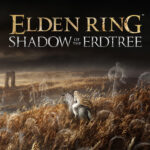










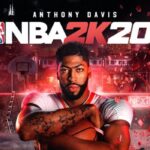


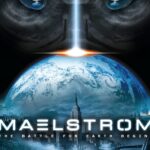



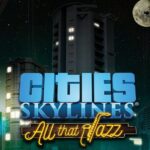
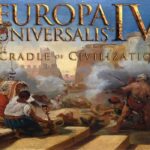













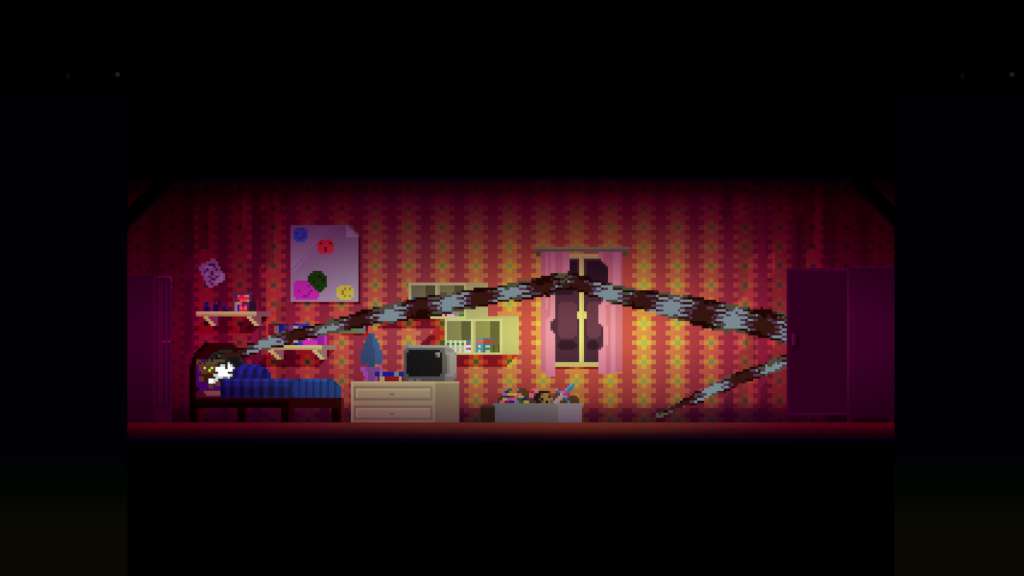

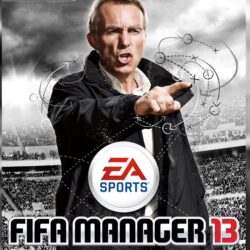










Reviews
There are no reviews yet.